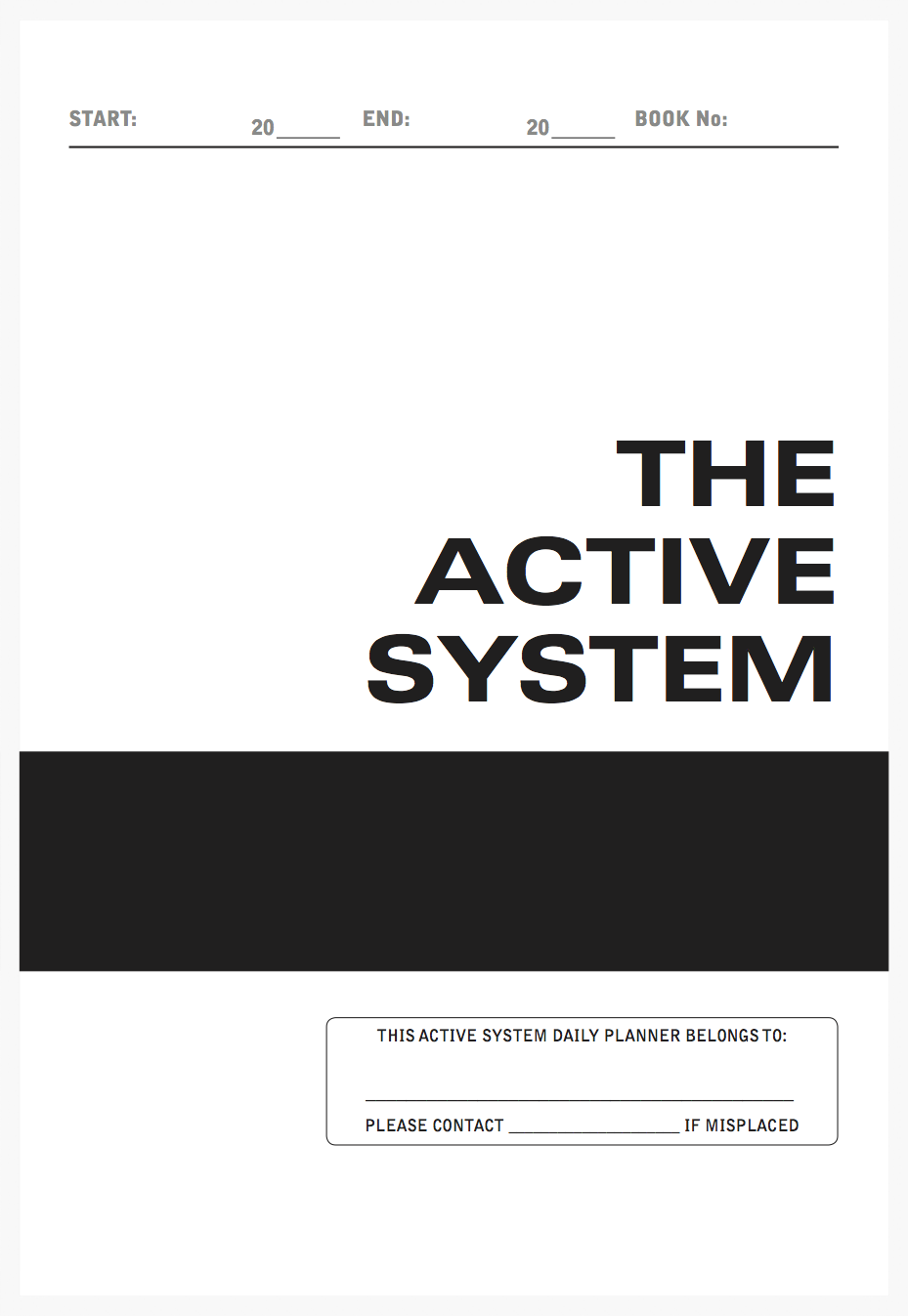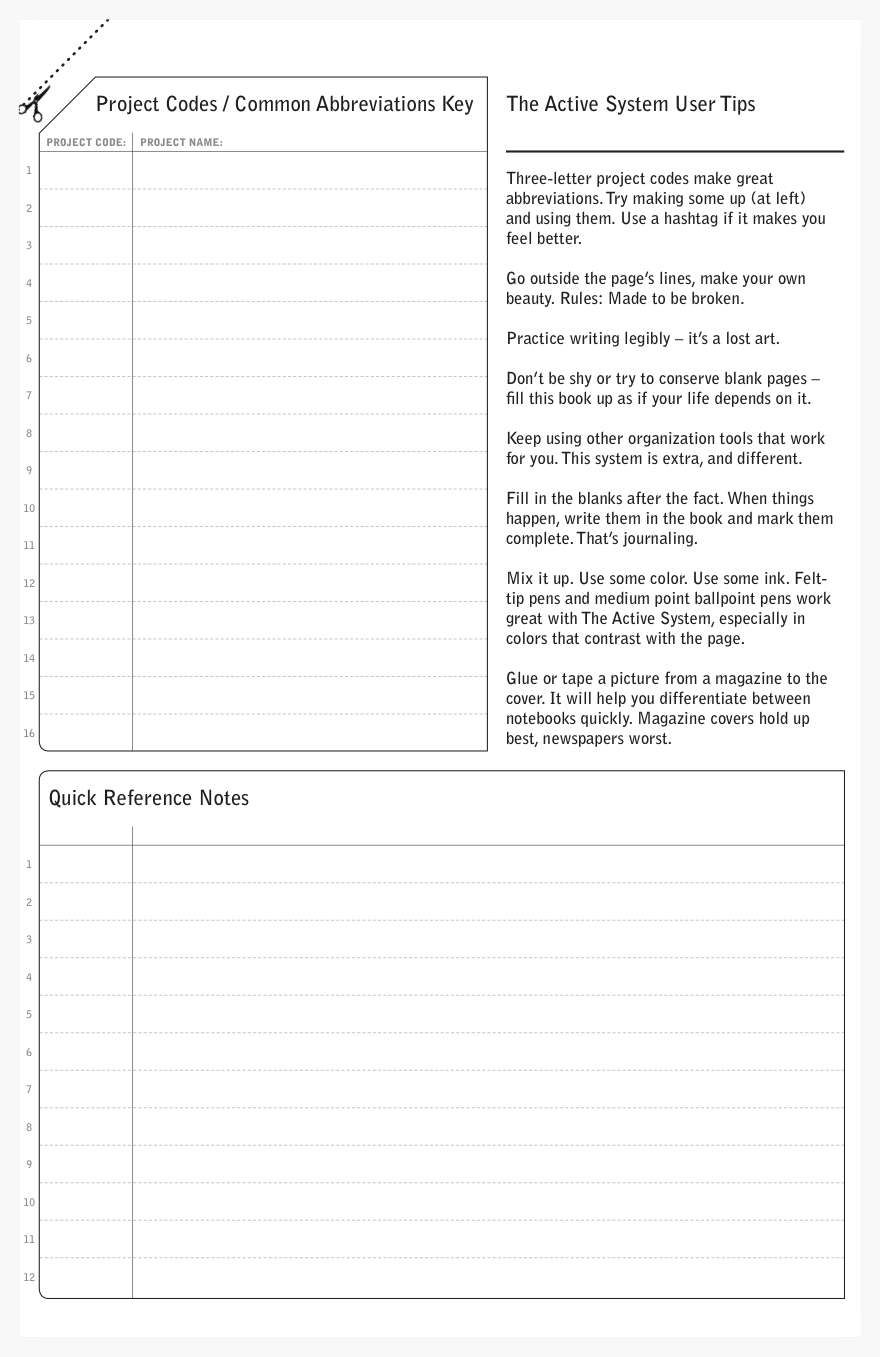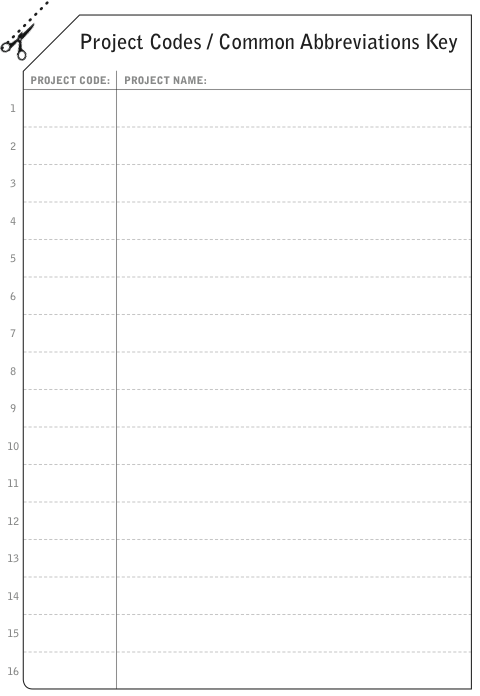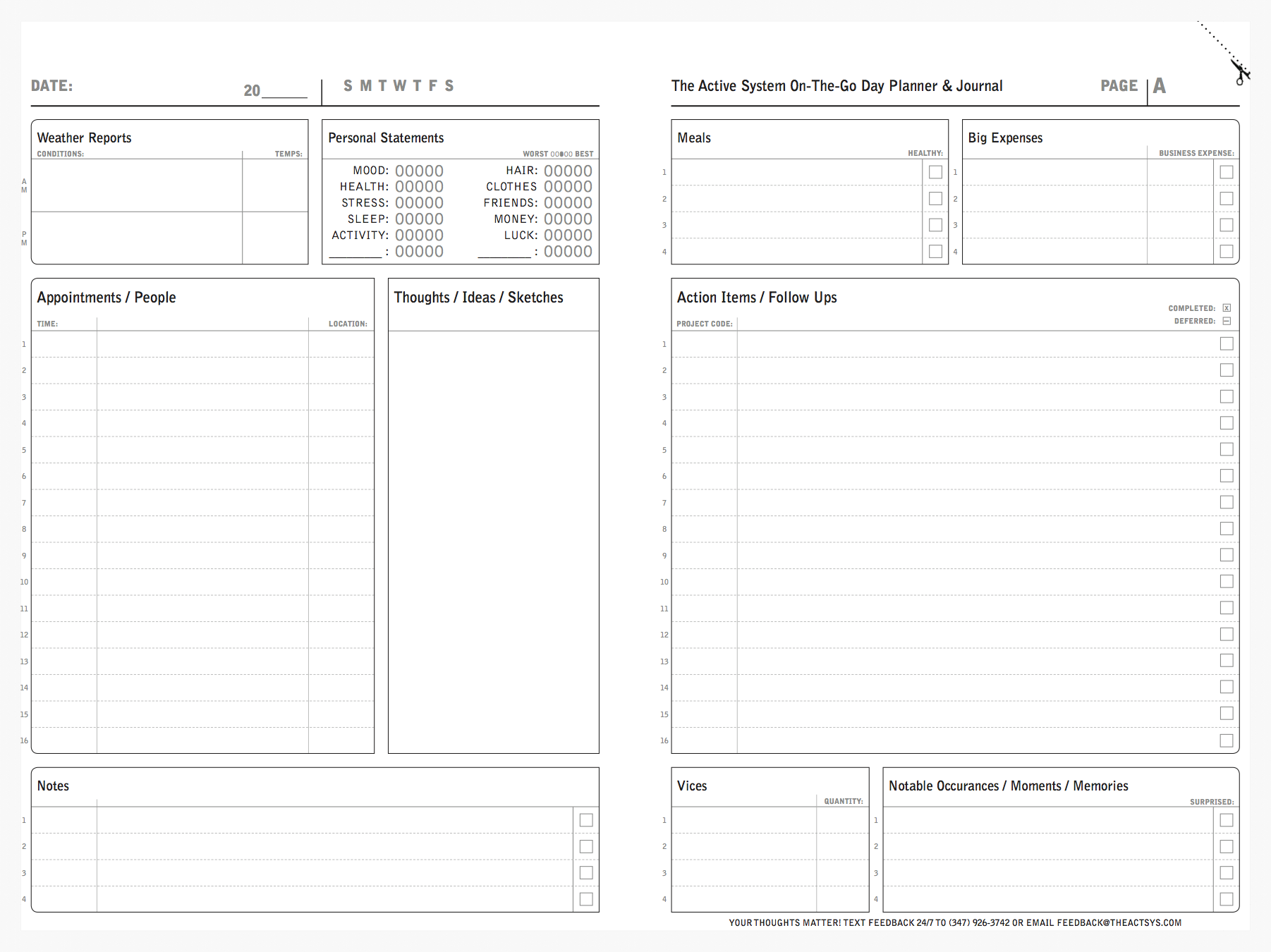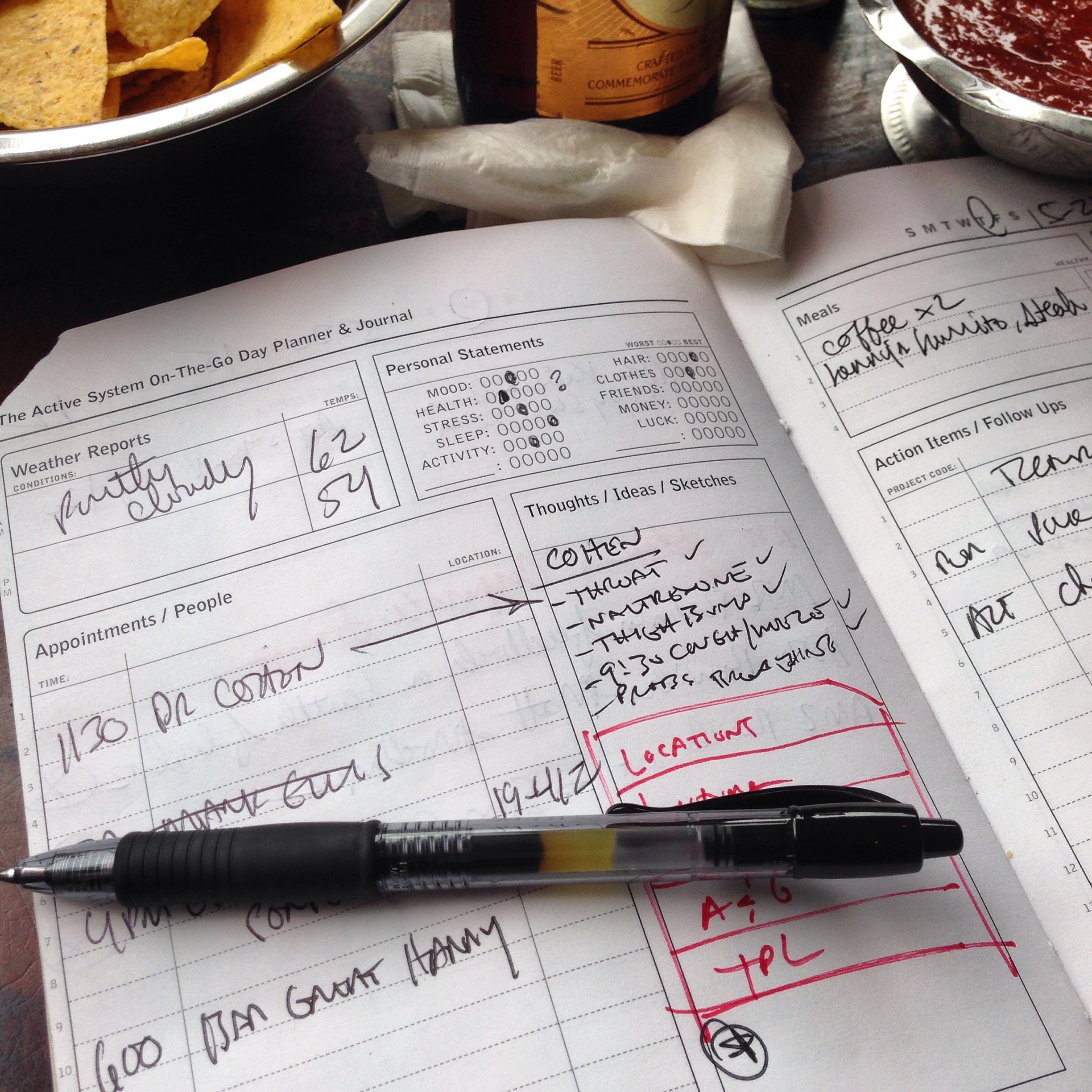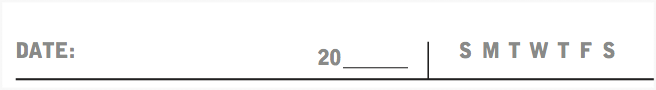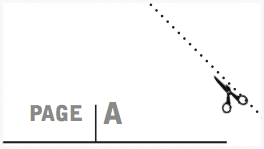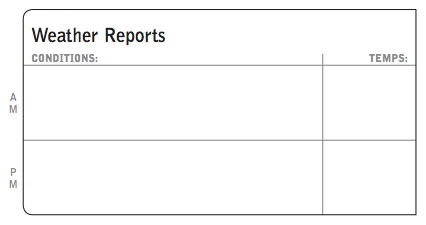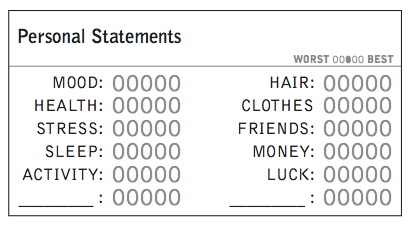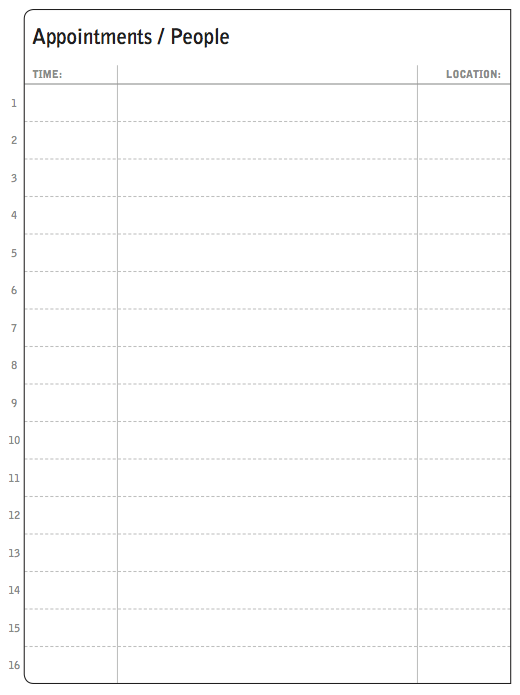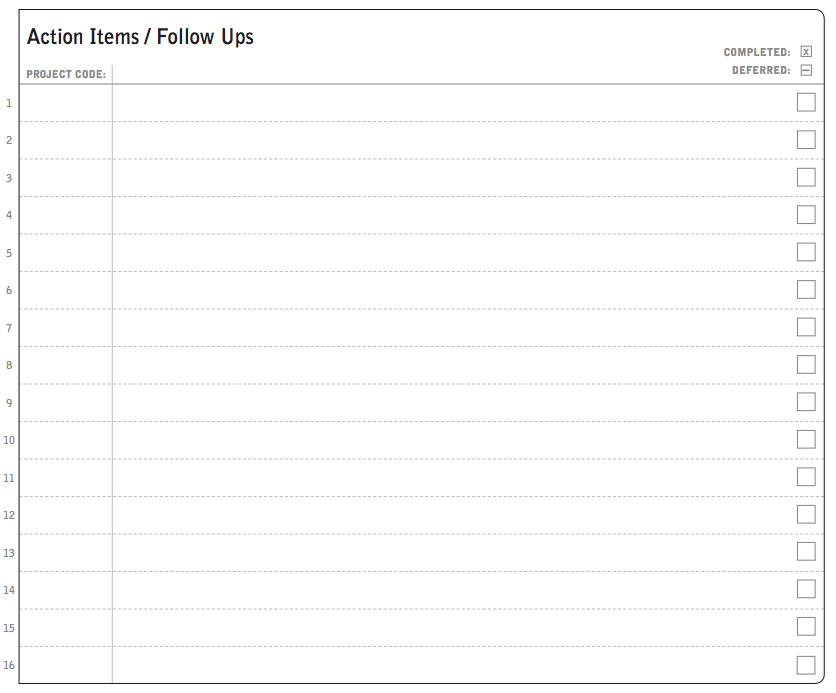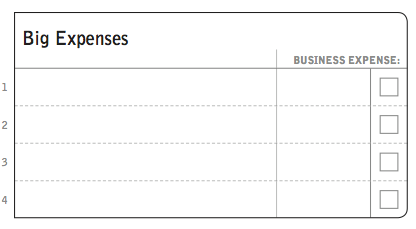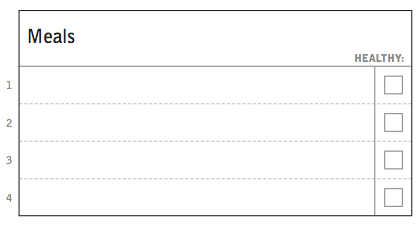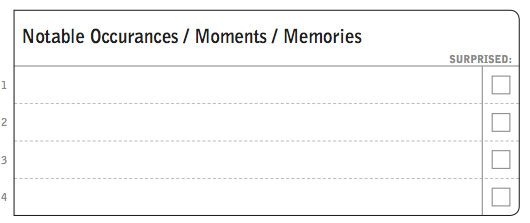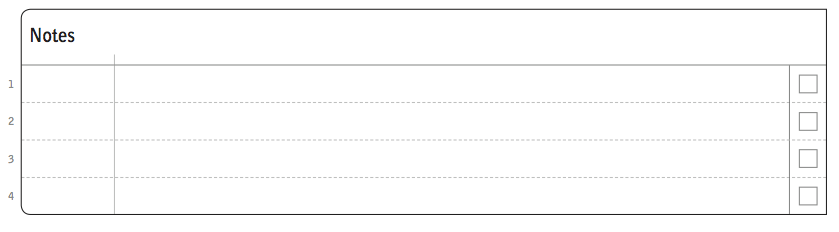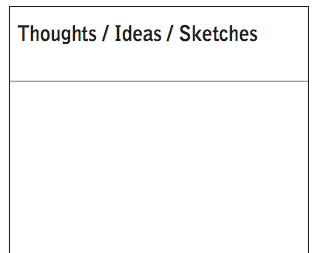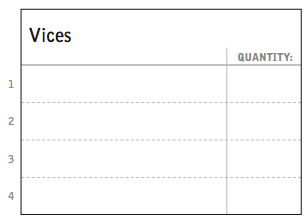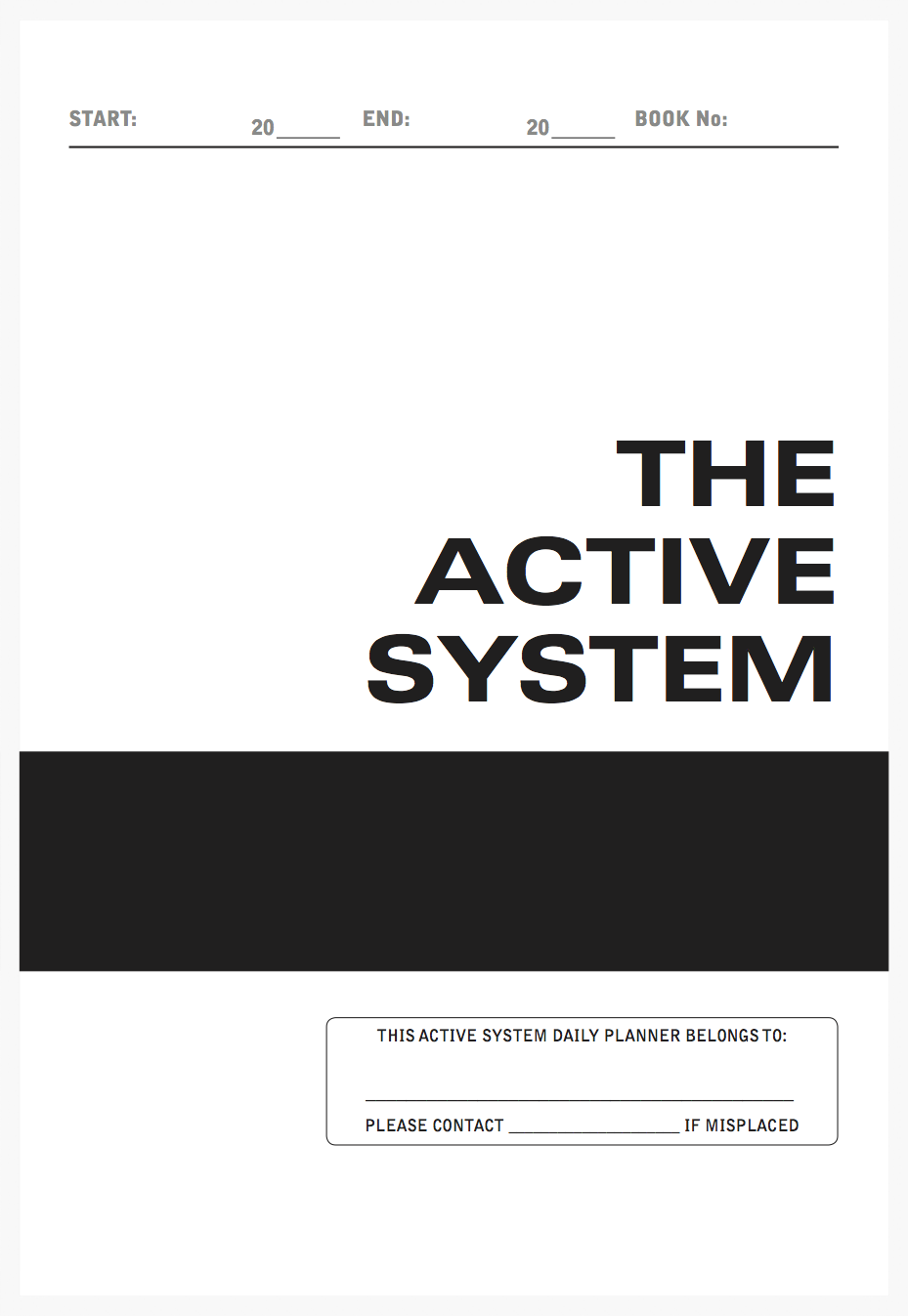
C2 Workbook Cover
This is the cover of the workbook. It is heavy grey card stock. Up top, you write in the start and end date for the workbook (we start a new workbook at the beginning of each month). And at the bottom, you write in your name and contact info in case you leave the thing behind somewhere. Some of us also glue a picture from a magazine or textbook to the cover to help differentiate between workbooks.
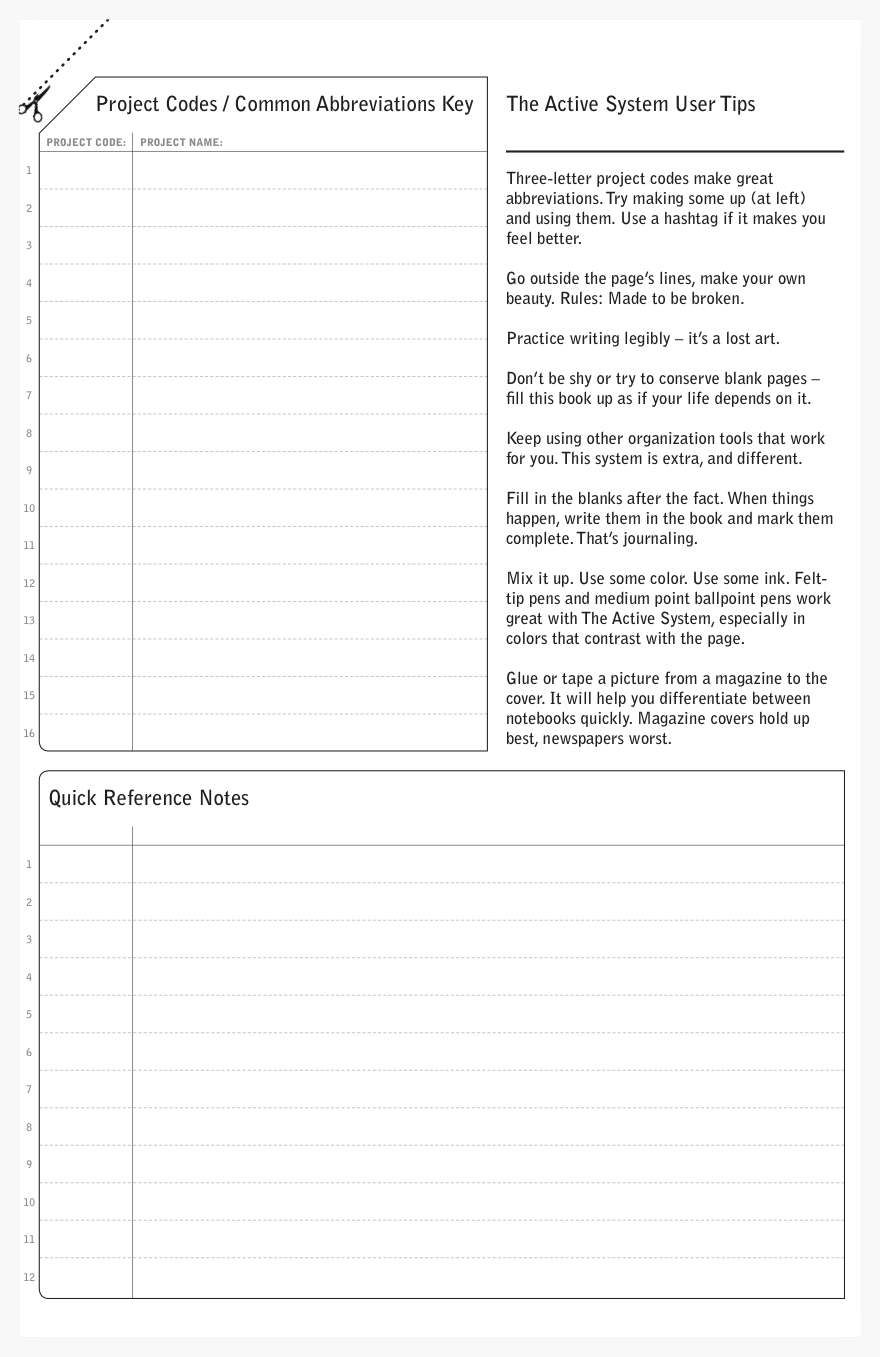
C2 Workbook Interior Cover
Inside the font cover is a Project Code module, usage tips and a notes module.
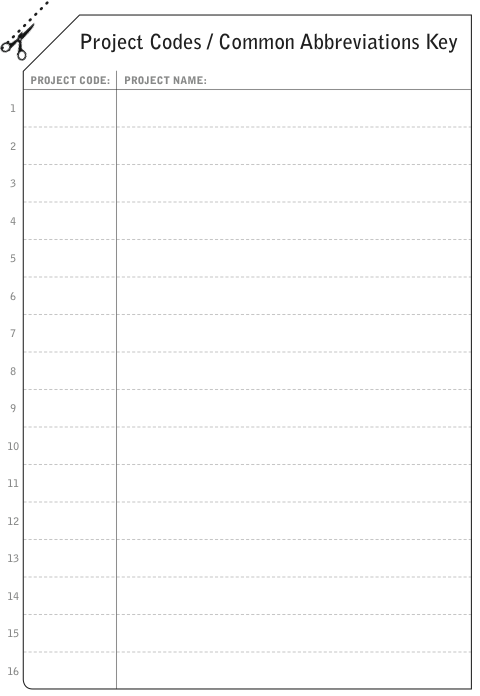
Project Codes Module
You've certainly got a few projects cooking, and it's handy to assign three-letter codes to the project for shorthand use in the workbook. For example, whenever we reference a task related to the The Active System, we use the code ACT. This Project Code module is a good place to define the codes, although soon you'll be making them up on the fly. The Quick Reference Notes module is a great place to jot down quick things like phone numbers, addresses and measurements in general.
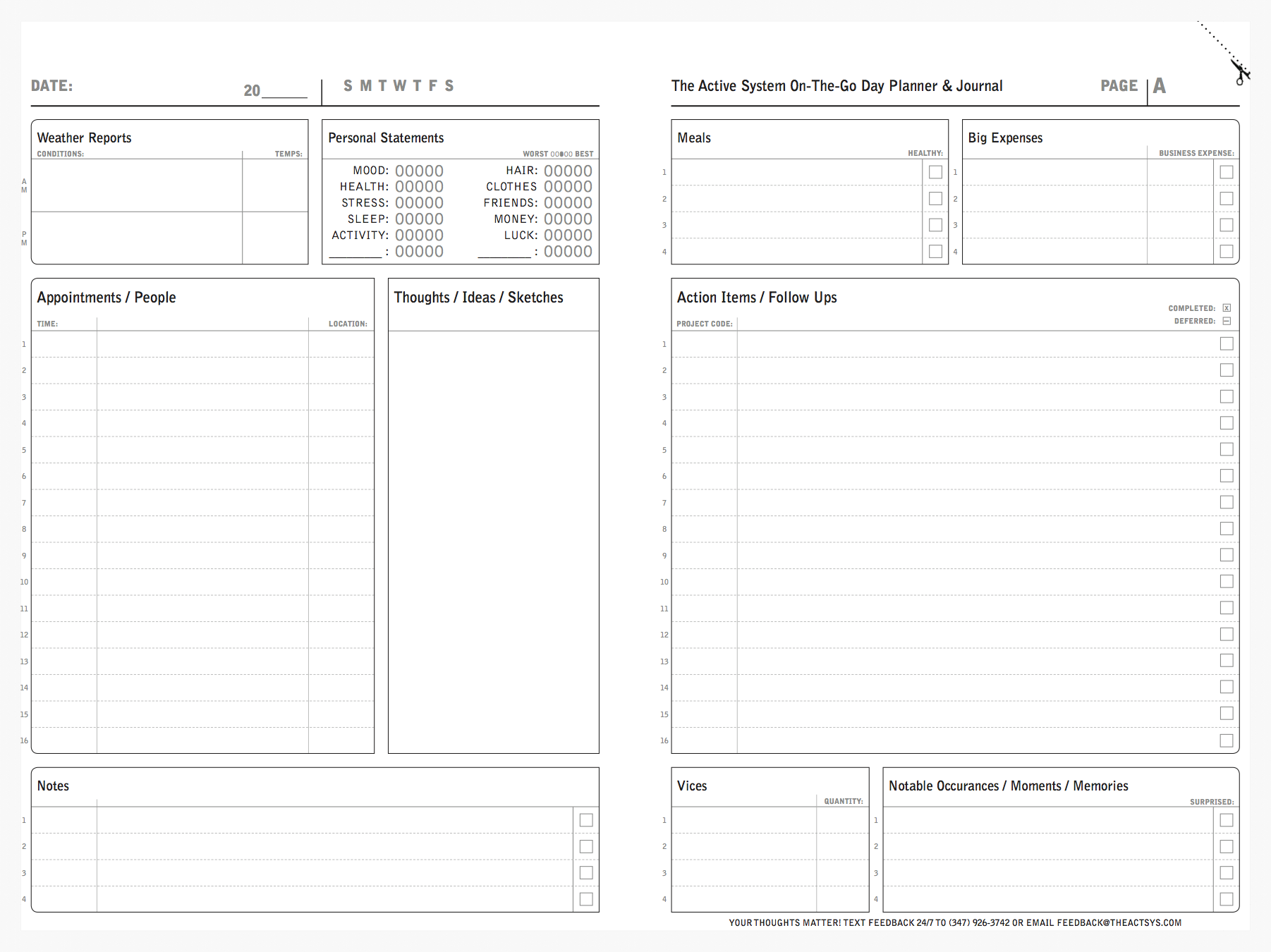
C2 Two-Page Day Spread
This two-page Day Spread is the heart and soul of the C2 Workbook. Each spread is intended to plan, capture and retain the specifics and activities of a work day. As each C2 Workbook is intended to capture the activity spanning one work month, the C2 Workbook contains 20 two-page Day Spreads -- enough for all the work days in a calendar month.
Typically, you would start the day (with coffee) by jotting down the date and day top left, a page number top right, logging the weather and your personal statements, top left again. Then, copy over your day's calendar and jot a few items to-do in the Action Items module.
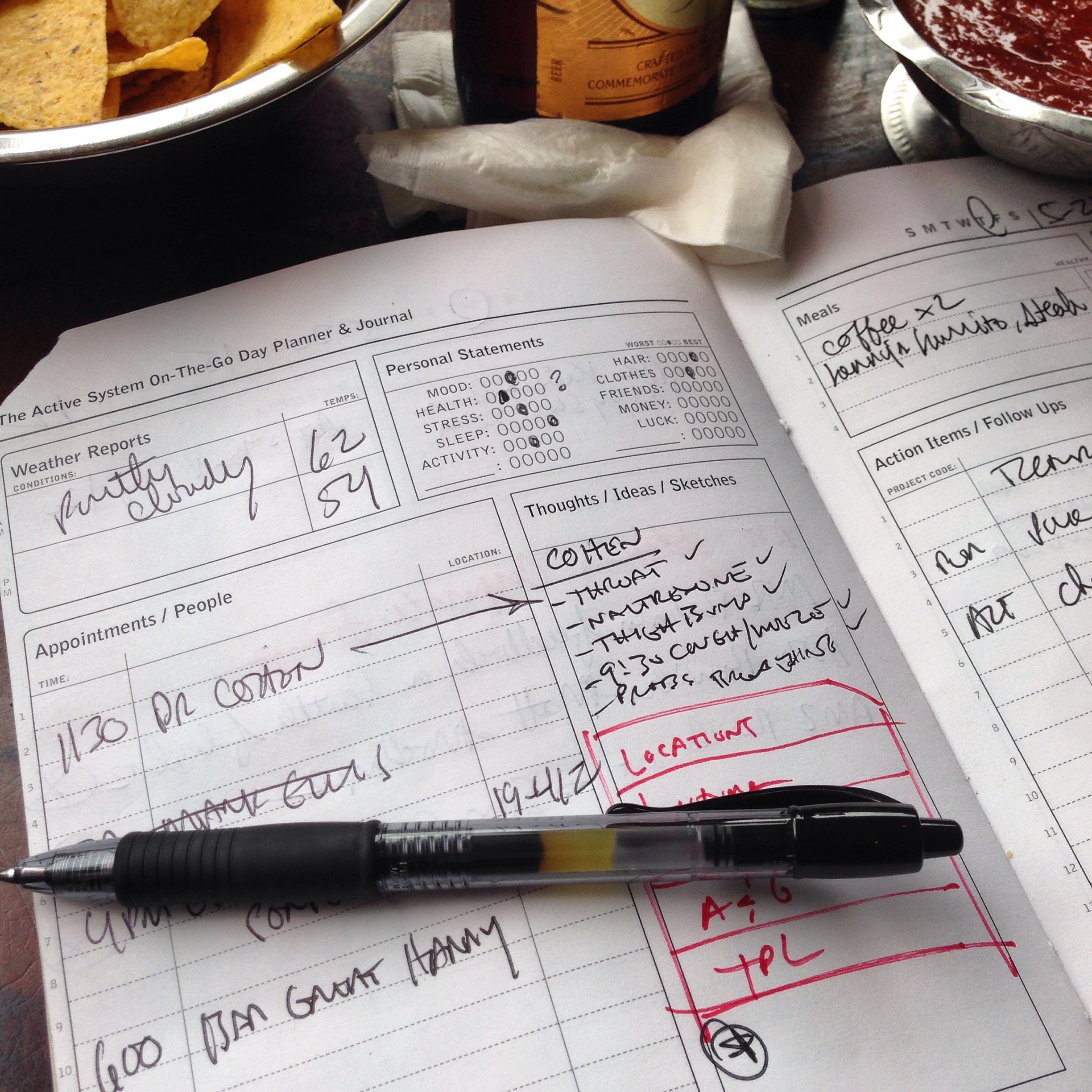
C2 Two-Page Day Spread
As the day progresses, note your meals, modify your schedule, add and mark complete Action Items, log any big expenses and notable occurances.
At the end of the day, go back and do a final run through the two-page Day Spread, making final notes, thoughts and adjustments.
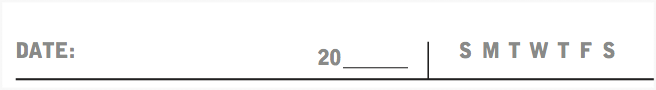
Date and Day Header Block
Start a work day by writing the date here on the left, and on the right, circle the day of the week.
In previous designs, we had pre-printed days and dates, but in the end, user testing indicated that the flexibility of being able to manually insert the date was what users preferred. This allows the flexibility for users to skip a work day without forcing blank pages.
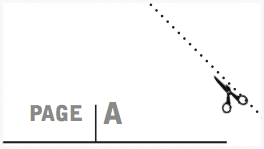
Page Number Block
Simply insert a page number here. And if you take the time to clip off the top-right corner of the page (or fold it over and rip it off with your fingers), you'll find that opening the workbook to the current day becomes poetry in motion.
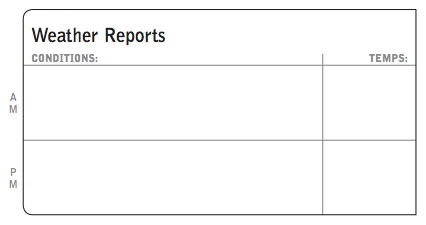
Weather Module
Every day has its highs and lows, and that includes the weather. Looking up the day's weather and noting it here, before you plan the rest of the day, allows you to modify your day's plans as the weather might dictate.
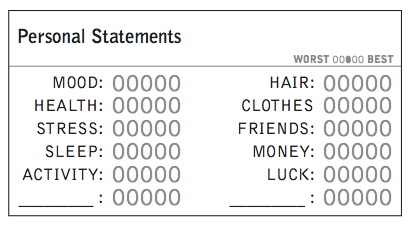
Personal Statements Module
Here you log, from worst to best, ten predefined personal dimensions. How you feel, how you've slept, how you look, how you're doing with money -- all important factors in overall well-being. And tracking your well-being is important. There are also two blank fields for recording whatever you like -- say, your child's behavior or the health of your motorcycle.
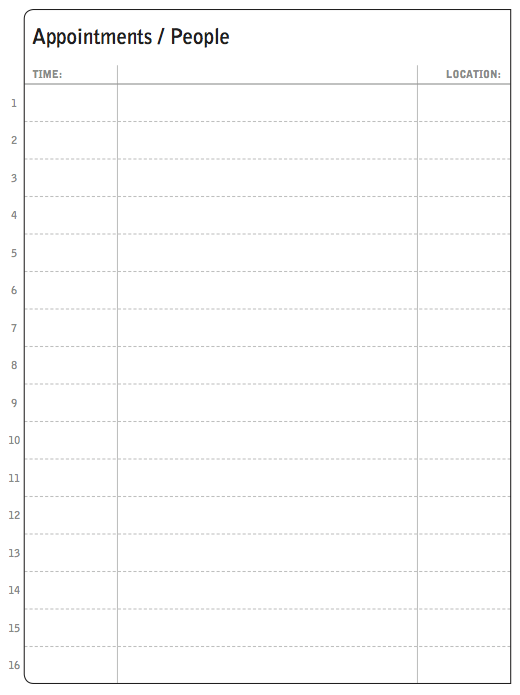
Appointments / People Module
Promote awareness by moving your appointments from your phone or desktop to you C2 Workbook. Doing so, at the start of the day, sets the stage for the day to come. Imagine how many iPhone unlocks you're not going to have to do because your schedule is right here.
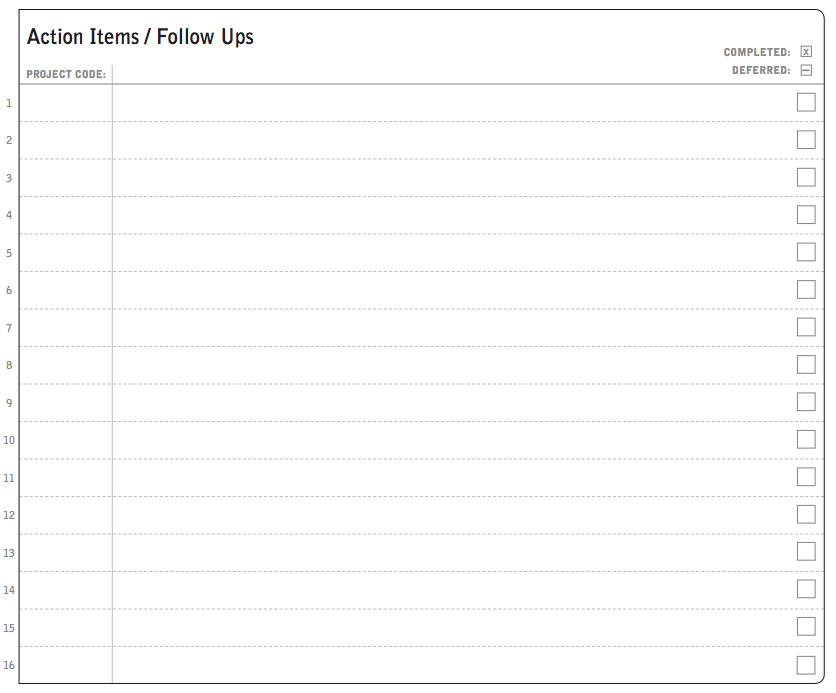
Action Items Module
Your daily to-do list. Start the day by adding some items, and use this all day long as the repository of to-dos as the world flings them at you. Jotting them down here prevents your having to remember them, thus keeping your mind free and thinking uncluttered.
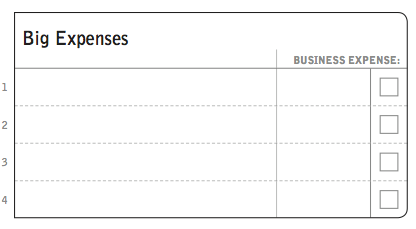
Expenses Module
Money comes, money goes. Generally, money tracking becomes tedious when its comprehensive. Here, we're only concerned with with the expenses that matter to you. Looking back at past expenses logged here will give you an indication as to your total spending habits -- important in an age of digital banking.
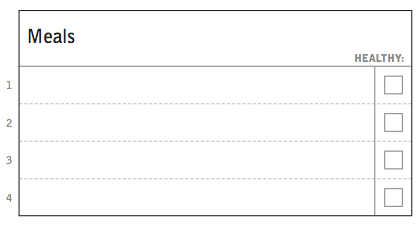
Meals Module
Three squares a day, plus a bonus item. Once, I noticed that I had gained a little weight. Looking back, I saw lots of cheeseburgers in my meal log. Another time, I gleefully logged meatball pizza five days in a row.
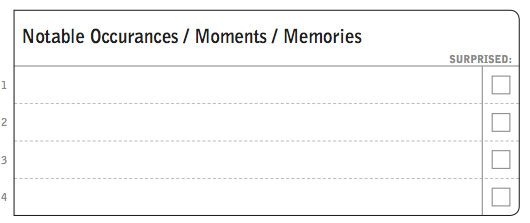
Notable Occurrences Module
More often than not, one or two things happen that seem to define a day. Armstrong can land on the moon, of course, and you'll probably remember that. But the smaller stuff, the stuff that might slip away, that's the stuff that you want to jot in here. A sick girlfriend. A child's toothache. A promotion, a raise. Your motorcycle getting knocked over. These are the things of life that are so easily forgotten, delightful to look back upon. Note these occurrences here. Journaling.
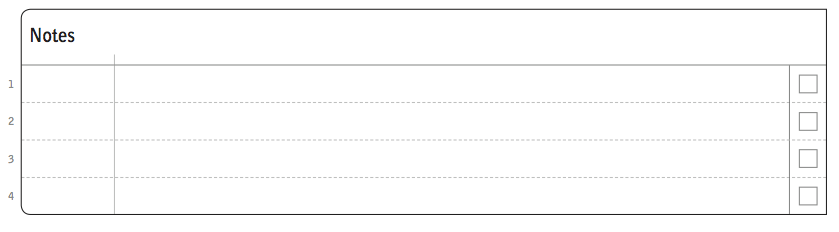
Notes Module
A color spec, an email address, someone's name -- Every two-page Day Spread has a small section for quick notes like these. We recommend that users of the C2 Workbook pair it with a larger notebook for meeting notes or involved sketching -- this module is for quick notes, related to the action of the day.
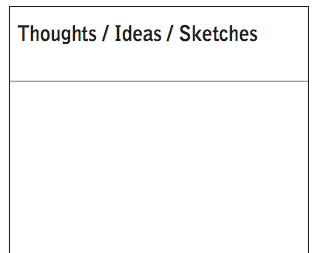
Thoughts, Ideas & Sketches Module
Inspiration strikes! A new idea emerges! The solution reveals itself! Use this open space to get that down quick. A layout, a process, a sketch of your loved ones. No lines, rules, grid or dots -- open space for the thoughts that come from thin air.
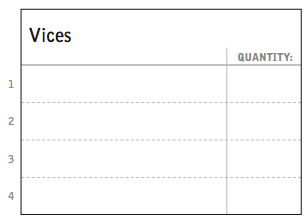
Vices Module
What's your poison? Scotch? Margaritas? Hot fudge sundaes? Whatever it is, you can use this module to track your guilty pleasures. Maybe you log it here to try and do it less, maybe just to prove that it's doing no harm. Either way, now you have space to get it on paper.